Welcome to Hone! Congratulations on taking the first step towards a happier, healthier workplace.
The Hone platform is the one-stop-shop for all of your program content. You can view session summaries, slides, and additional information pertaining to the content we will cover. Below are step-by-step instructions for getting logged into your account
1. Navigate to app.honehq.com/login
2. We'll take to you our login screen

3. Enter your work email address, or continue with Google SSO
*If using SSO, select the proper email account and we'll take you to your account
4. If you continue with your work email, we'll send a short code to verify your email
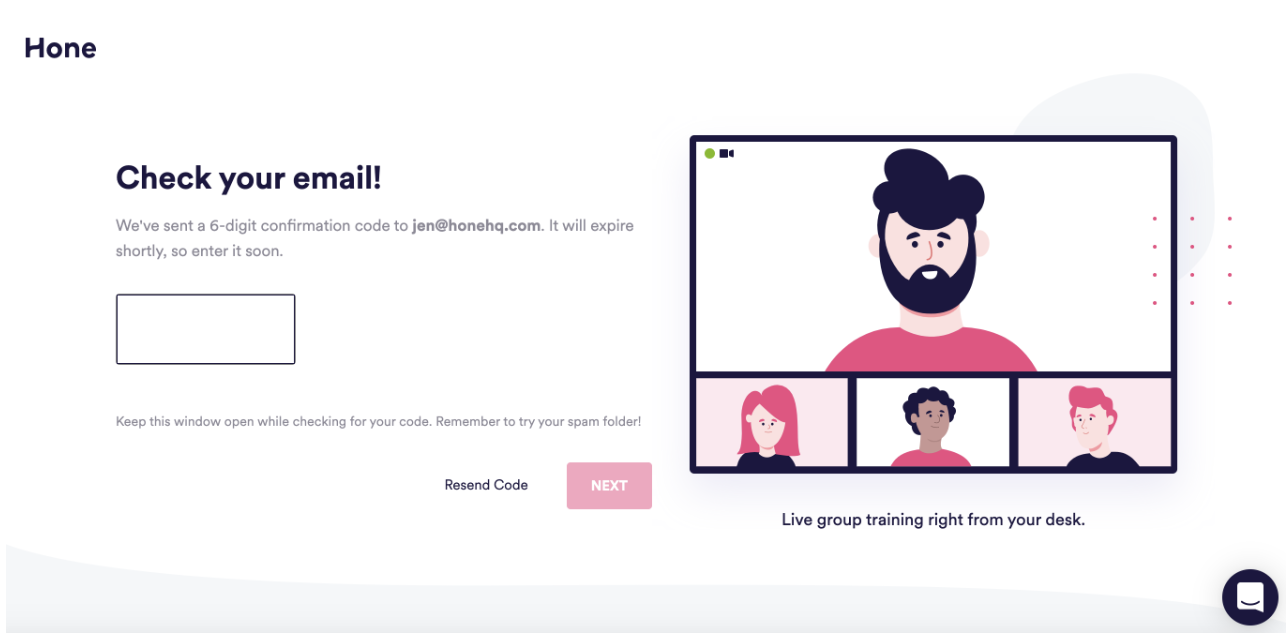
5. Enter the code and we'll take you right to your account!
If you need additional help, reach out to us in the chat or by email at hello@honehq.com
Comments
1 comment
The confirmation code email is never sent.
Please sign in to leave a comment.