All materials referenced during the class can be found on the Hone platform in your My Classes section. You will be able to review the session learner guide and content from the slides presented during the class. You will also be able to review summarized content from the Key Takeaway section of each Session.
You can see the content for completed, live, and upcoming enrolled classes via your dashboard.
- Log into your Hone account at https://app.honehq.com/login
- On your Programs dashboard, navigate to the program of interest and click the program card
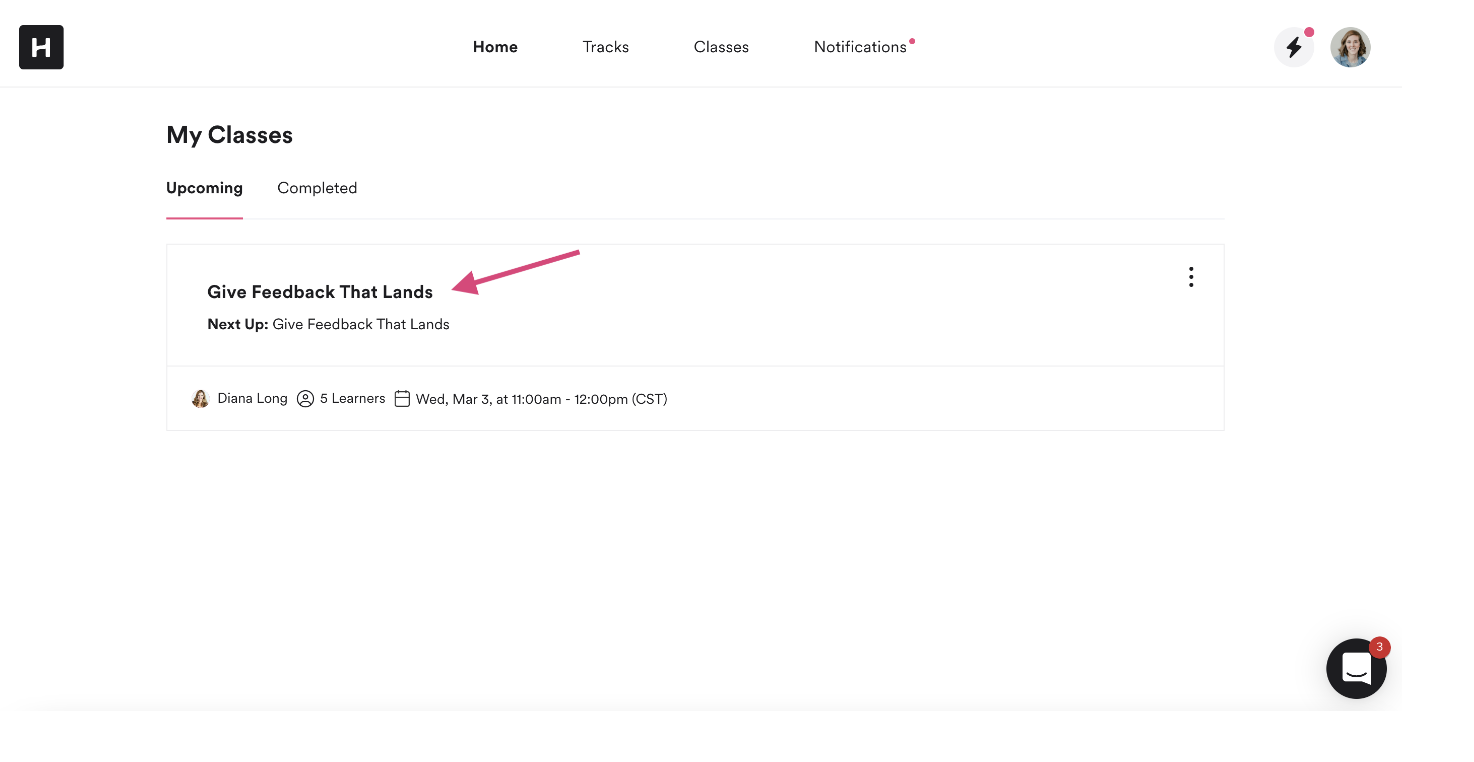
-
Click the session card for the desired class content
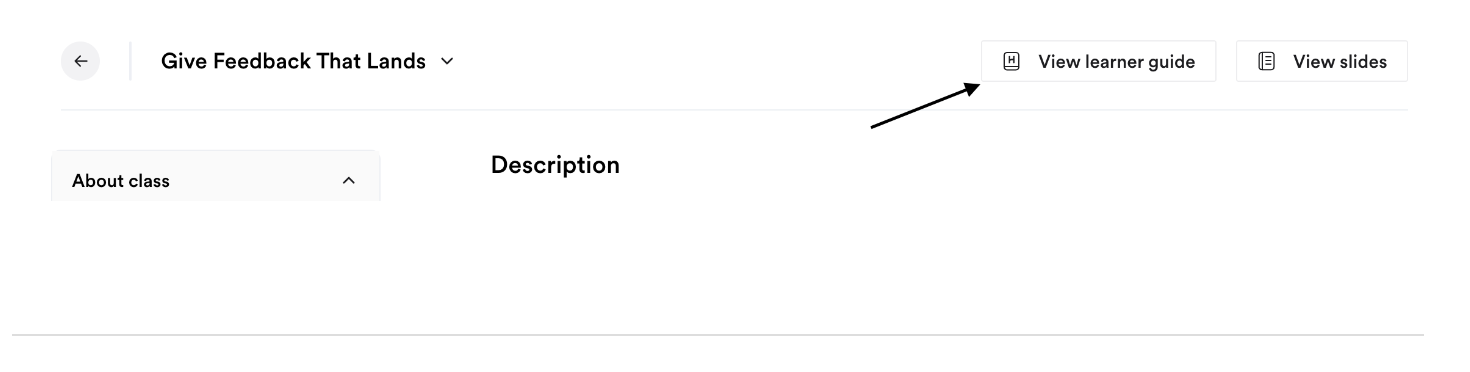
Comments
0 comments
Please sign in to leave a comment.